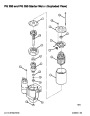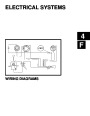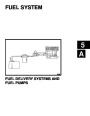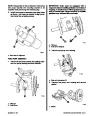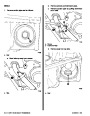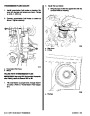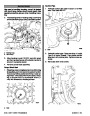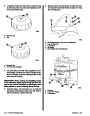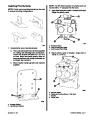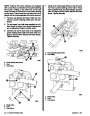CLEARING CODES USING DIAGNOSTIC CODE
TOOL (NON-SCAN)
Non-Scan Diagnosis of Driveability
Concerns (With No Codes Set)
1.
2.
3.
4.
Install diagnostic code tool.
Turn key ON.
If a driveability concern still exists after following the
diagnostic circuit check and reviewing “Trouble-
shooting,” an out-of-range sensor may be sus-
pected. Because of the unique design of the EFI sys-
tem, fail-safes have been incorporated into the ECM
to replace a sensed value with a default value in the
case of a sensor malfunction or sensor wiring con-
cern. By allowing this to occur, limited engine perfor-
mance is restored until the vessel is repaired. A basic
understanding ofsensoroperationisnecessaryinor-
der to diagnose an out-of-range sensor.
Select service mode on code tool.
To clear codes, move the throttle, while in neutral,
from 0% to 100% then back to 0%.
5.
6.
7.
8.
9.
Exit “Service Mode” on code tool.
Start engine and let run for fifteen seconds.
Turn key OFF for 5 seconds.
Select “Service Mode” on code tool.
If the sensor is within its working or acceptable pa-
rameters, as shown, the ECM does not detect a prob-
lem. If the sensor should happen to fall out of this
“window,” a code will be stored. A known default val-
ue will replace the sensed value to restore engine
performance.
Turn key ON and read codes. If codes are still
present, check note following and repeat from
Step 1.
10.
Refer to appropriate Troubleshooting and/or
Diagnostic Charts
A poorly charged battery or engine cranking problem
may result in an ECM “reset” and may not allow
stored trouble codes to be cleared from EEPROM
memory. If this condition exists, BE SURE the battery
is fully charged.
If the sensor is out of range, but still within the operat-
ing window of the ECM, the problem will go unde-
tected by the ECM and may result in trouble later.
A good example of this would be if the coolant sensor
was reading incorrectly and indicating to the ECM
that coolant temperature was at 20° F, but actual
coolant temperature was 175° F. This would cause
the ECM to deliver more fuel than was actually need-
ed and result in an overly rich, rough running condi-
tion. This condition would not have caused a code to
set as the ECM interprets this as within its range.
NOTE: If a low battery condition does exists the au-
dio warning buzzer will come on for 2 seconds after
engine start-up.
CLEARING CODES USING SCAN TOOL (SCAN)
1.
2.
3.
4.
5.
6.
Connect scan tool.
Start engine.
To identify a sensor which is out of range, unplug it
while running the engine. After approximately two
minutes, the diagnostic code for that sensor will set,
a code, and replace the sensed value with a default
value. If at that point a noticeable performance in-
crease is observed, the non-scan code chart for that
particular sensor should be followed to correct the
problem.
Select clear codes function.
Clear codes.
Turn key OFF.
Turn key ON and read codes. If codes are still
present, (there is a real fault in system) check fol-
lowing note and repeat Step 1.
NOTE: Be sure to clear each code after disconnect-
ing and reconnecting each sensor. Failure to do so
may result in a misdiagnosis of the problem.
NOTE: When clearing codes without the use of a
scan tool, the battery must be fully charged. The abil-
ity to clear codes is directly dependent on the battery
being fully charged and able to start the engine with
adequate cranking RPM.
Index
90-823224--2 796
ELECTRONIC FUEL INJECTION (MULTI-PORT AND THROTTLE BODY) - 5C-7
Product Specification
| Categories | Mercury MerCruiser Manuals |
|---|---|
| Tags | Mercury MerCruiser 454 CID, Mercury MerCruiser 502 CID |
| Model Year | 1993, 1994, 1995, 1996, 1997 |
| Download File |
|
| Document File Type | |
| Copyright | Attribution Non-commercial |
Hugely helpful service manual! Perfect. Thank you!
Manuals are all Important for Technician
This book is invaluable if you do your own repairs. Great book.
Could not find a copy until a search brought me here.
Excellent print.
Thank you